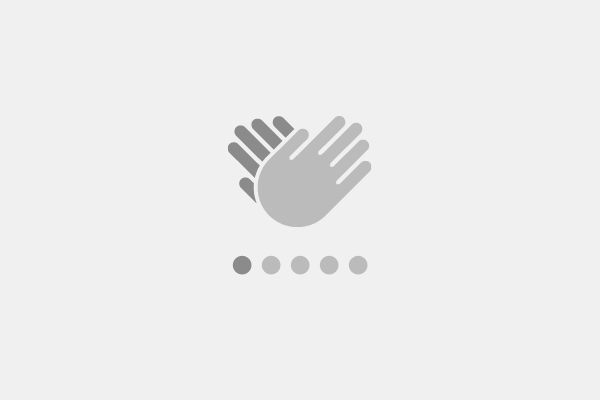"One of our aims with this kit is to ensure our cinema partners have access to all the technology and support they may need as they begin to adapt and reopen.
Therefore, we’ll be providing a license free of charge until October 31, 2020 for any module not currently licensed by a cinema partner where they wish to use a new feature in that module for their reopening."
— Leon Newnham, Chief Executive Vista Cinema
The Cinema Reopening Kit is a collection of specially curated features to help you adapt your cinema, with a strong emphasis on a self-serve experience, to keep both moviegoers and staff safe and comfortable when you reopen. Discover the key features and moviegoer journey below:
| Contactless Bookings | Social-Distance Seating | Contact tracing |
| Living Tickets | Self-service F&B | Queue-free F&B pickup |
| Self Scan tickets | Thorough cleaning | Managing labour |
Background Information
For a more in-depth and technical look at the Cinema Reopening Kit, we have prepared presentations and a HowTo guide for Vista customers. These cover in-depth the features, benefits, requirements, and guidance of installation for each part of the Cinema Reopening Kit. You can find these documents by going to our Customer Services Site below.
More Information
AT HOME – BOOKING TICKETS AND SEATS ONLINE

BOOK FROM HOME – WEBSITE AND APP
![]()
![]()
Encourage moviegoers to book their tickets through your cinema website or app to avoid queues and contact at the cinema.
- Free up your staff and empower your moviegoers throughout a seamless, contactless cinema experience.
- Self-service focused actions including seat selection, food and beverage purchasing, and refunding bookings, all of which moviegoers can perform for themselves to minimise interaction and take the pressure off your support teams.
- Deep integration with the full Vista stack, including Loyalty, to help you push the right content, deals, and promotions that will efficiently incentivise your moviegoers.
SOCIAL-DISTANCE SEATING
![]()
![]()
![]()
![]()
At the seat selection step, enforce social distancing with a revolutionary dynamic seating solution. Automatically force gaps between each booking, by programming bespoke parameters that must be respected to be approved.
- Easily and efficiently ensure social-distance seating by:
- Recommending seats that are sufficiently distant from others.
- Exclusively allowing bookings that match your specific gap rules: one, two, or even three-seat gap options are available. If a moviegoer tries to select a seat that is too close for the rules you have set, your configurable error message will appear.
The social-distance seating solution also takes into account your aisles’ width (compared to seat width) to ensure safe distances are respected in any given row at all times.
- Combine your seat gaps parameters with an alternate seat map per screen that shows every second row, largely spaced from each other. Our script looks for a wheelchair and automatically keeps that row, removing every second row thereafter.
- Prevent confusion and apprehension among your moviegoers with the most explicit seat maps. Vista’s social-distance seating avoids having to display seats or rows manually made unavailable which could be interpreted as occupied.
- Available through all your sales channels - from web and app to Kiosk and POS - via third parties, and compatible with all versions of Vista software.
To learn how to prepare your database for social-distance seating, see our guide on the Vista Customer Services Site, and then the scripts and tools to implement it here.
CONTACT TRACING
![]()
![]()
![]()
![]()
Collect your moviegoers’ details from all your sales channels as required by authorities for contact tracing purposes
- Make name, phone number, and email address details mandatory across all your sales channels: web, app, kiosk, and POS.
- For each screening, easily extract the list of moviegoers, their contact details, and the seats each of them occupied (if allocated seating).
To learn how to configure your sales channels to assist in recording the information required for contact tracing, see our guide on the Vista Customer Services Site, and then the scripts and tools to configure it for Vista Kiosks here.
SEND DIGITAL TICKETS – LIVING TICKET
![]()
Send a paperless digital ticket – a Living Ticket – to your moviegoers via email. Any additional purchases from any digital channel, such as concessions, will appear on the same Living Ticket, to create a seamless and contactless journey.
- Enhance contactless and self-service experiences for your moviegoers through the evolution of the Living Ticket – their new easy-to-reference point of information.
- Rely on a highly dynamic ticket that updates automatically if any change has to be made on your side – to the screening or the seat selection for instance – allowing you full flexibility
- Save on costs and reduce the environmental impact of printing traditional tickets on paper.
- Electronic receipts can be introduced at all points of sale to reduce the need for physical interaction and printing.
- Stress-free onboarding and ongoing solution: Living Ticket is fast and easy to deploy, and the cloud-based digital tickets are fully hosted by Vista.
To learn how to prepare your database for electronic receipts, see our guide on the Vista Customer Services Site, and then the scripts and tools to implement it here.
IN THE LOBBY - SELF-SERVICE ORDERING

SELF-SERVICE FOOD & BEVERAGE
![]()
![]()
![]()
Enable moviegoers to purchase food and beverage via your Mobile app or Kiosk, removing the need for direct interaction with a staff member. Payment and ordering remain contactless.
- Make each moviegoer’s return to the cinema more comfortable by allowing guests to use their own devices to purchase food and beverages via the cinema’s Mobile app.
- Kiosk – the user-friendly self-service alternative – shortens wait times and allows you to operate with reduced staff and comply with the social distancing norms.
- Take a further step in the paperless direction. Introduce electronic receipts at all points of sale to reduce costs and avoid physical interaction between staff and moviegoers.
- The omnichannel integration with Loyalty permits moviegoers to enjoy deals and promotions and to earn and spend points while using their preferred device.
- Protect both your front-line and kitchen staff. All sales points automatically send the order details to the Kitchen, where sound notifications alert the team to prepare the new items.
To learn how to set up self-service ordering and pickup, see our guide on the Vista Customer Services Site.
QUEUE-FREE F&B
![]()
![]()
![]()
With a combination of digital signage and mobile app notifications, notify your moviegoers when their order is ready so they can collect their items without ever queuing, and with minimal contact.
-
Allow moviegoers to trace their purchase without having to queue. By displaying order status on foyer screens with Digital Signage, you can ensure moviegoers don't have to stand close to the counter waiting to hear their order number called out.
- Encourage additional sales by setting up an override playlist featuring menu boards, showtimes, or trailers for upcoming movies to take over when there are no orders and to switch back to displaying kitchen status when new orders arrive.
- SMS and push notifications further ensure that social distancing is respected by alerting guests when their order is ready for pickup
INSIDE THE AUDITORIUM - SCANNING TICKETS AND DISTANCED SEATING

SELF-SCAN TICKETS
![]()
![]()
Remove the need for physical contact in the process of checking a ticket's validity- no matter if it is digital or paper printed. Further reduce direct contact by allowing moviegoers to scan their own tickets.
- Make the entry to the auditorium as quick and contactless as possible by allowing moviegoers to check their own tickets.
- Eliminate unnecessary human interactions and increase your usher team efficiency with Self Scan, which requires limited supervision.
- Running on Android, Self Scan is compatible with a wide range of devices.
- Contactless ticket validation is available via InTouch as well. Supported on Android and iOS, ushers can scan either paper or digital tickets from a few inches apart without physical interaction.
To learn how to set up self-scan tickets, see our guide on the Vista Customer Services Site.
ENFORCE THOROUGH CLEANING
![]()
![]()
Reassure moviegoers and staff of their safety inside the cinema by displaying the health and hygiene measures adopted for their protection on your digital signage. Enforce those measures by scheduling regular cleaning checks for the team to perform in each section of the theatre.
- Put moviegoers at ease with increased transparency of the health and hygiene measures you have implemented. Use a custom template in Digital Signage to broadcast your operating model and reassure moviegoers of their safety inside the cinema.
- Ensure every part of your cinema is compliant with the health requirements by enforcing deep cleaning schedules using Location Checks in InTouch
- Leverage InTouch's spot-by-spot view of the level of sanitisation in your cinema to confirm every part of your cinema meets the standards of service required.
To learn how to set up Location Checks in InTouch, see our guide on the Vista Customer Services Site.
Or learn more about our enhancements to Allocated Seats Sold reports, which can be used to highlight which seats have been sat in so they can be given an additional layer of cleaning.
MANAGE LABOUR EFFECTIVELY
![]()
With MovieTeam, run your cinema as efficiently as possible by managing labour costs, rapidly hiring and onboarding new staff, and planning for new responsibilities your staff will take on.
- Use historical admissions data and labour budgets to ensure that you are always properly staffed.
- With business rules and employee wages, you can monitor the cost of your schedule and minimize overtime.
- Import employee data from your HR system directly into MovieTeam and Vista Cinema.
To learn more about how MovieTeam can help you with reopening, see our infographic.
Download our infographic for a complete blueprint of the reimagined cinema experience:
Download infographic
Additional Considerations
In addition to the Cinema Reopening Kit's contents, our guide covers some connected and related functionality that may be useful for you to be aware of. To learn more, see the following articles on our Customer Services Site:
- Refreshing POS Workstation bindings – an important security note about refreshing security tokens which may have expired during your cinema's downtime.
- Extending expiration dates of Loyalty programmes – see the section of our Cinema Reopening Kit HowTo guide to learn how to extend or reverse the expiration of your Loyalty programmes that may have lost time or expired while your cinemas were closed.